
The Vax Platinum Power Max is designed to make cleaning your carpets as effective and efficient as possible and this guide will help you get the most out of your machine by keeping it well maintained and cleaned properly. If you are looking for a guide on how to use your Vax Platinum Power Max Carpet Cleaner, click here.
Remember to check the safety guidelines in the user guide and always unplug the carpet cleaner and empty the water tanks before performing any maintenance or troubleshooting checks.
Emptying and cleaning the dirty water tank
After using your Vax Platinum Power Max, you will need to empty the dirty water tank before storing the machine. The twin tanks on the Vax Platinum Power Max ensure clean and dirty water is kept separate, meaning you’ll only ever put clean water and solution onto your carpets.
- Press the dirty water tank release latch and pull the tank to remove.
- Pull and lift the dirty water tank clip to release the lid. Lift the tank lid to remove.
- Empty the dirty water over the sink. Rinse the dirty water tank and lid under water (max 40oC) to remove dirt/debris.
- Clean the filter screen located at the back of the dirty water tank.
- To re-fit, tilt the dirty water tank and line the front of the tank up onto the carpet washer. Push back until it clicks into place.
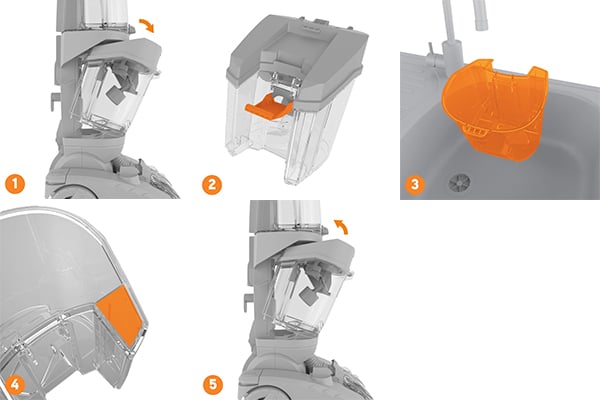
Removing and cleaning the nozzle
The nozzle at the front of the carpet cleaner can be removed and cleaned if it becomes clogged with dirt and debris.
- Remove both tanks and tilt the carpet washer back.
- Lift the nozzle release clip and pull the nozzle forward, separating the tabs on the nozzle and carpet washer.
- Rinse the nozzle under water to remove dirt and debris.
- To replace the nozzle, line up the tabs on the nozzle with the tabs underneath the front of the carpet washer. Push the nozzle down until it clicks into place.
If the nozzle is fitted incorrectly, this will cause poor dirty water pick up. To prevent excessive build-up of dirt and debris, carpets and hard floors should be vacuumed thoroughly before washing.
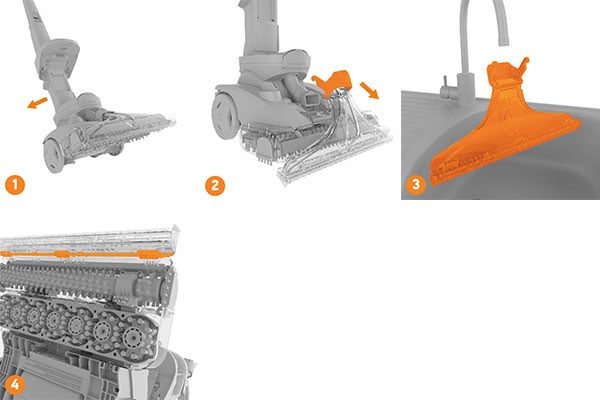
Removing and cleaning the SpinScrub brushes
The SpinScrub brushes and brushbar can also be removed and cleaned. You should regularly check for blockages as this will affect the pickup performance of your machine.
- Lie the carpet washer on its back exposing the SpinScrub brushes and brushbar.
- Firmly pull the sides of the SpinScrub cover and remove the SpinScrub brushes.
- Using a pair of scissors, remove any threads or hair caught around the brushes. Rinse under water to remove debris.
- Line up spindle and tabs on the side of the SpinScrub cover into the carpet washer and push firmly until it clicks into place.
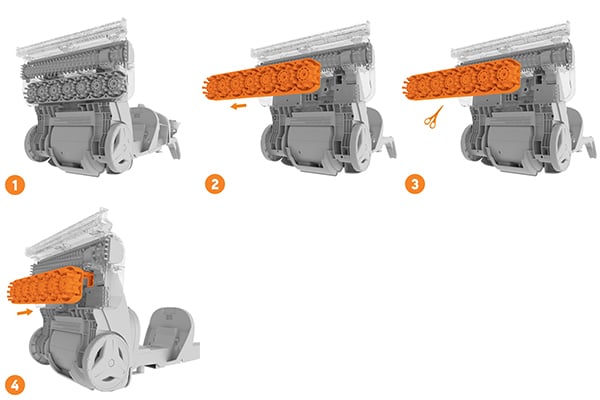
Removing and cleaning the brushbar
- Using a crosshead screwdriver, undo the two screws and remove the belt guard.
- Still using a crosshead screwdriver, remove the four screws on the side brushes and the top and bottom screws from each of the rug guards (metal pins) to get access to the brushbar.
- Pull and slide the left side brushes and remove the side cap from the brushbar.
- Pull and slide the right side brushes together with the brushbar. Remove the side cap from the brushbar and unloop the brushbar from the belt.
- Using a pair of scissors, remove any threads or hair caught around the brushes. Rinse under water to remove debris.
- To refit, loop the brushbar through the belt and onto the belt grip.
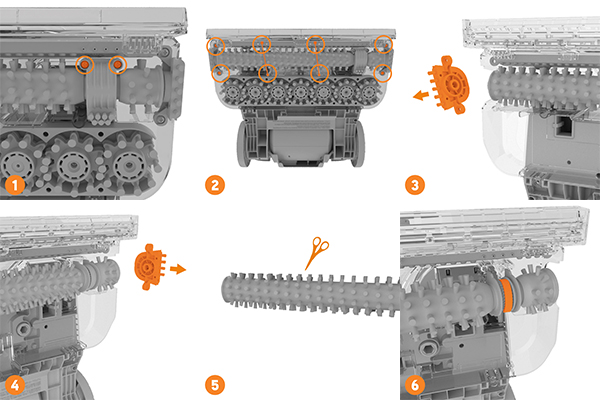
- Line up the right side brushes with the base and slide into place. Attach the brushbar to the side brushes.
- Attach the left side of the brushbar to the side brushes. Slide onto the side of the base and into place.
- Refit the belt guard and tighten the two screws. Replace and tighten the four screws on the side brushes and refit the rug guards tightening the four screws to secure.
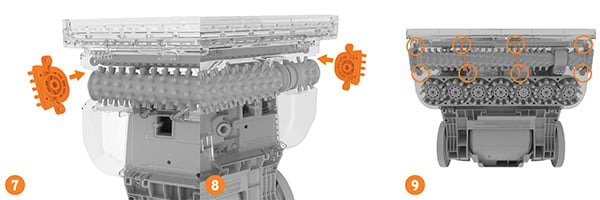
If you need further support, you can contact the Vax customer support team on Twitter @vaxsupport or through our live chat https://support.vax.co.uk/. Phone lines are open 9-5pm Monday-Thursday on 0330 026 8455.


















