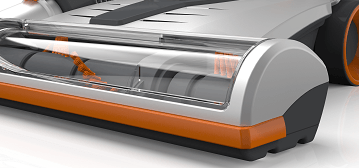We’ve all done it… you’re happily vacuuming away when suddenly you realise you’ve sucked a stray sock into the machine and now the brushes won’t turn anymore. What to do next? We have all the right ideas to get you cleaning again…
The first thing to do is unplug or switch off your machine and, if obvious, carefully pull the offending item out. Then, turn your machine back on and look downwards; is the brushbar rotating again? If it is, great, you can continue with your cleaning. It’s always a good idea before you start to go around the room and pick up any large items that may cause this sort of problem. Tassels on rugs or curtains can cause the same issue, so make sure you give them a wide berth.
Brushes still not rotating? The next step will depend on the style of vacuum cleaner you own. Traditional upright models feature a consumable drive belt which may need to be checked and replaced, but others allow you to ‘reset’ the brushes and resume cleaning immediately. Now is the time to dig out that user guide and look at the troubleshooting section! Always check with the manufacturers support team if you need further assistance.
If you are using a Vax Blade 24V Cordless Vacuum Cleaner or a Vax Blade 32V Cordless Vacuum Cleaner and the brushbar has been obstructed, the motor protection sensor may have been activated. The brushbar will stop and the light on the Powered Head will illuminate red. To reset, remove the Powered Head from the reach wand/handheld and clear any obstruction. Wait 1 minute before refitting the Powered Head, switch the slim vac on and press the brushbar on/off button. Check the user guide for the specific steps for your model.
Modern upright vacuum cleaners such as those from the Vax Air Lift, Vax Air Stretch and Vax Mach Air ranges also feature a ‘reset’ system for their brushbars. With the machine unplugged, check for any material trapped across the brushbar and remove, for example, carefully cutting away wrapped threads with scissors. Then, turn the machine back on. You may then have to separately turn the brushbar on again. Check the user guide for the specific steps for your model.
‘Tripped’ reset systems are the most common reasons for a brushbar not turning, but there are some other less common reasons too. These include:
- If the bearings on the end of the brushbar have seized, you won’t be able to turn it at all. This will often result in a broken belt as well, so be aware of this.
- If your machine has a brushbar on/off switch, have you remembered to turn this back on after turning it off for hard floors?
- If the brushbar control switch is on, does the handle need to be pulled back to the vacuuming position to activate the brushbar? Most machines with the brushbar reset system stop the brushbar when the handle is locked into the upright position (for storage) to prevent damage to floors
If your brushbar is still not working after following the above steps, then you should contact your vacuum cleaner’s manufacturer for further assistance. Vax customer support can be reached on Twitter @vaxsupport or through our live chat https://support.vax.co.uk/. Phone lines are open 9-5pm Monday-Thursday.
How helpful did you find our tips? Do you have a system for avoiding obstructions when vacuuming? Leave a comment and let us know!